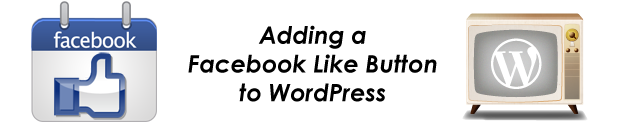 Facebook is a powerful tool for any blogger or site owner. Today’s snack is a Tutorial that shows you how to add a Facebook Like button to your WordPress site in 3 easy steps to help your readers easily share your content.
Facebook is a powerful tool for any blogger or site owner. Today’s snack is a Tutorial that shows you how to add a Facebook Like button to your WordPress site in 3 easy steps to help your readers easily share your content.
Step 1:
From within your WordPress Admin Dashboard, Open the Appearance Editor.
Step 2:
From within the Appearance Editor, choose the theme file that you want to add the Facebook Like button to. For example, if you would like to add the Facebook Like button to every post, open the Single.php file.
Step 3:
Add this code below to the place within that theme file that you want your Facebook Like button located.
<iframe src="http://www.facebook.com/plugins/like.php?href='. urlencode(get_permalink($post->ID)) .'&layout=button_count&show_faces=false&width=200&action=like&colorscheme=light&height=21" scrolling="no" frameborder="0" style="border:none; overflow:hidden; width:200px; height:21px;" allowTransparency="true"></iframe>
That’s it, now you have added a Facebook Like Button to your WordPress site.
Click here to find out How to display a Facebook Share button in WordPress using a shortcode. Or you can click here to find out How to display the number of your Facebook fans.
Facebook is my fav app http://goo.gl/2bhVI